Introduction
In order to utilize all of the features that are available for you on the Scalefast platform, you will need to be granted access by your Scalefast Client Success Manager.
Where to Access
You will be able to access your store's Merchant Back Office by going to: https://merchant.scalefast.com
Alternatively, you can login at your store's front end by going to your store, then clicking "Login".
What You Will Need
Upon entering the Merchant Back Office Login page or your store's login page, you will be required to enter in your email and the password associated to your account. If you do not know which email to use, or do not have your password, contact your Client Success Manager who will assist you in gaining access. Alternatively, you can go to the front end of your store's "Login" page and click "I forgot my password" to recover it.
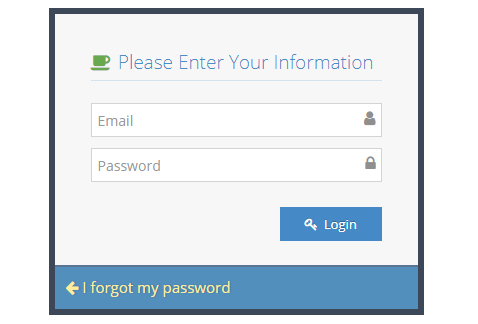
What if I forgot my password?
If you forgot your password, you will need to contact your Client Success Manager or you can go to the login page on the front end of your store and select "I forgot my password."
Conclusion
Accessing the Merchant Back Office is the first step needed to utilize all of the available platform features for your store. If you do not have access, please reach out to your Client Success Manager or follow the alternative instructions above.
Back: Quickstart | Next: Navigation & Layout